How to use a USB Flash Drive as RAM in Windows XP
Speed Up your PC by using a USB flashdrive As Ram
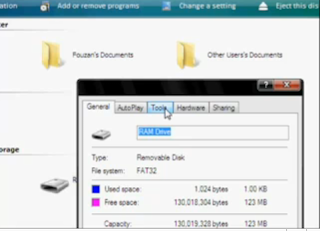
Step 3. Go to My Computer .Right click Properties . Go to Adanced Tab.click Performance Settings
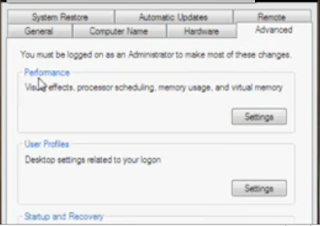
Step 4: Go to Virtual Memory and click change
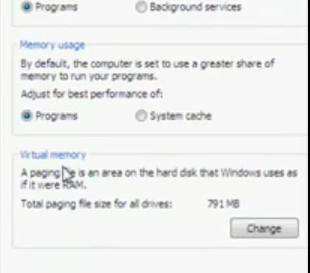
Step 5: Click on show below
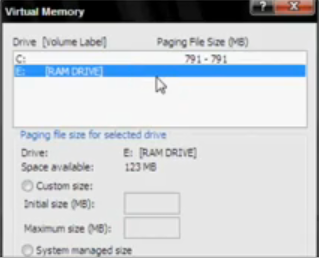
Step 6: click on Custom Size (Picture below )

Item needed :
1.USB thumbdrive(less than 2GB)
2.Windows Xp(not vista)
3.Unuse USB port( preferablely at the back)
3.Unuse USB port( preferablely at the back)
Step 1: Plug in thumdrive and Go to My Computer.
Step 2: Right click the your Thumbdrive Properties show below and rename it to "RAM Drive"
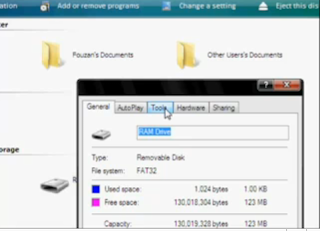
Step 3. Go to My Computer .Right click Properties . Go to Adanced Tab.click Performance Settings
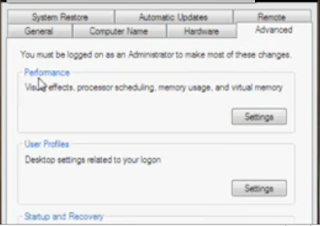
Step 4: Go to Virtual Memory and click change
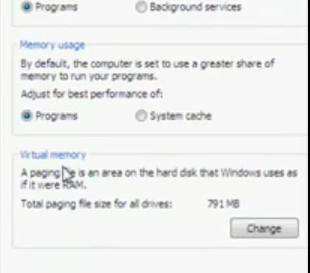
Step 5: Click on show below
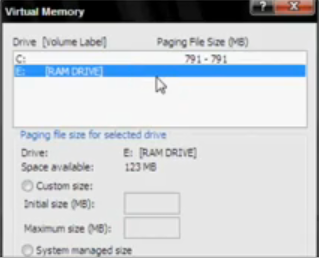
Step 6: click on Custom Size (Picture below )

Set the value AS show aboved and DONE!
Apply and Restart PC .Do no remove thumb drive as it is now a RAM ! while it boots
up
How to Install Windows Vista from USB Flash Drive
STEP-BY-STEP INSTRUCTION
Item needed : USB 2.0 flash drive (min 4GB)

Step 1: Format the Flash Drive to FAT32 file system by
Run CMD.EXE and type the following command. Note: This set of commands assumes that the USB flash drive is addressed as “disk 1″. Double check that by doing a list of the disks (type “list disk”) before cleaning it).
1. Diskpart
2. Select disk 1
3.Clean
4.Create partition primary
5.Select partition 1
6.Active
7.Format fs=fat32
8.Assign
9. Exit
Step 2. Copy Windows Vista’s DVD ROM content to the Flash Drive
Type in command to start copying all the content from the Windows Vista DVD to your newly formatted high speed flash drive.
STEP 3. Setup your computer BIOS to boot from USB Drive
STEP 4. Install Windows Vista from flash memory drive
After finish the above step. you can try to view how fast the installation of windows vista can be completed. Let us know how you feel if whether installing windows vista on flash memory drive compare the installation window vista on DVD media.
Item needed : USB 2.0 flash drive (min 4GB)

Step 1: Format the Flash Drive to FAT32 file system by
Run CMD.EXE and type the following command. Note: This set of commands assumes that the USB flash drive is addressed as “disk 1″. Double check that by doing a list of the disks (type “list disk”) before cleaning it).
1. Diskpart
2. Select disk 1
3.Clean
4.Create partition primary
5.Select partition 1
6.Active
7.Format fs=fat32
8.Assign
9. Exit
Step 2. Copy Windows Vista’s DVD ROM content to the Flash Drive
Type in command to start copying all the content from the Windows Vista DVD to your newly formatted high speed flash drive.
- xcopy d:\*.* /s/e/f e:\
STEP 3. Setup your computer BIOS to boot from USB Drive
STEP 4. Install Windows Vista from flash memory drive
After finish the above step. you can try to view how fast the installation of windows vista can be completed. Let us know how you feel if whether installing windows vista on flash memory drive compare the installation window vista on DVD media.
Sunday, May 3, 2009
Install windows 7 from USB flash drive
Here is small guide on how to install windows 7 from USB flash drive for Windows XP users
Item you need :4GB THUMB DRIVE(min)
1. Connect your USB Flash Drive to your computer Format USB drive
2. To Format USB Flash Drive Go to My Computer-> Right click on USB drive and select Format from context menu
3. Now go to Start Menu->run->cmd (Open Command Prompt) and Type following command
convert i: /fs:ntfs (Where “I” is your USB drive latter)
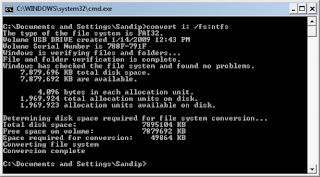
4. Mount Windows 7 iso as drive (U can use Freeware MagicDisc download from here)
5. Type Start->run->cmd
Now dir to directory where you have extracted MBRWiz and run following commands
Now dir to directory where you have extracted MBRWiz and run following commands
<<
mbrwiz /list (note down disk number of your USB Pen drive)mbrwiz /disk=X /active=X (X is Disk Number of your USB Drive)exit
>>
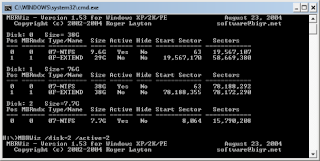
6. Now open another command window and type following command
<<
J: (Drive letter of Windows 7 iso mounted with demon tool)CD boot
bootsect /nt60 Y: (Y is drive latter of your USB drive )
bootsect /nt60 Y: (Y is drive latter of your USB drive )
>>
7. Now copy all files from drive where you have mount Windows 7 iso
8. Now reboot your computer and press F9 to get your BIOS screen and select USB drive as your boot drive.
9. If every thing goes fine, Your Windows 7 Installation should start from your USB drive.
Hope it might Help you.(AMIT)

